Bob Gager, Photoshop Elements’ Group Project Manager, recently published four 60 Second Elements videos on YouTube.
In a matter of four minutes I was reminded of four quick and powerful things I can do to spruce up my photos. I just LOVE quick tips like this, and I know you do too. Here’s what you can expect when you visit the 60 Second Elements YouTube page:
Subscribe
If you want to be notified by email when Bob Gager releases his next 60 Second Elements tip, simply click on the Subscribe button. This will actually subscribe you to Photoshop Elements’ YouTube Channel. So you will get notifications of all videos published by Photoshop Elements. Yay!
Check it out and tell me what you think. 😀
_____________________________________________
![]() Author: Jen White | jen@digitalscrapper.com
Author: Jen White | jen@digitalscrapper.com
All comments are monitored. Please allow time for your comment to appear. Thanks!

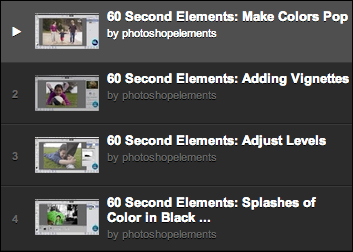
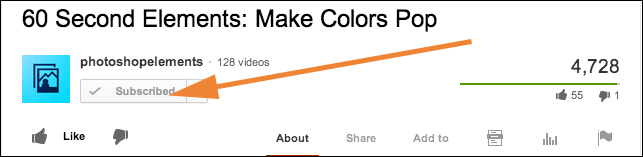
5 Responses
mary
Thanks for sharing. I can use all the help I can find, specially with Elements 11
Kathy Black
Love this! simple and quick but effective. Thanks Jen for sharing!
KellyRae
The series is great – thanks for pointing out these videos!
Loretta
Just got finished watching 4 of them. I like that they are so simple and quick. Now off to try a couple of the things I learned. 🙂 Thanks for sharing the website!
Marie
Thanks Jen what a great website for learning 🙂